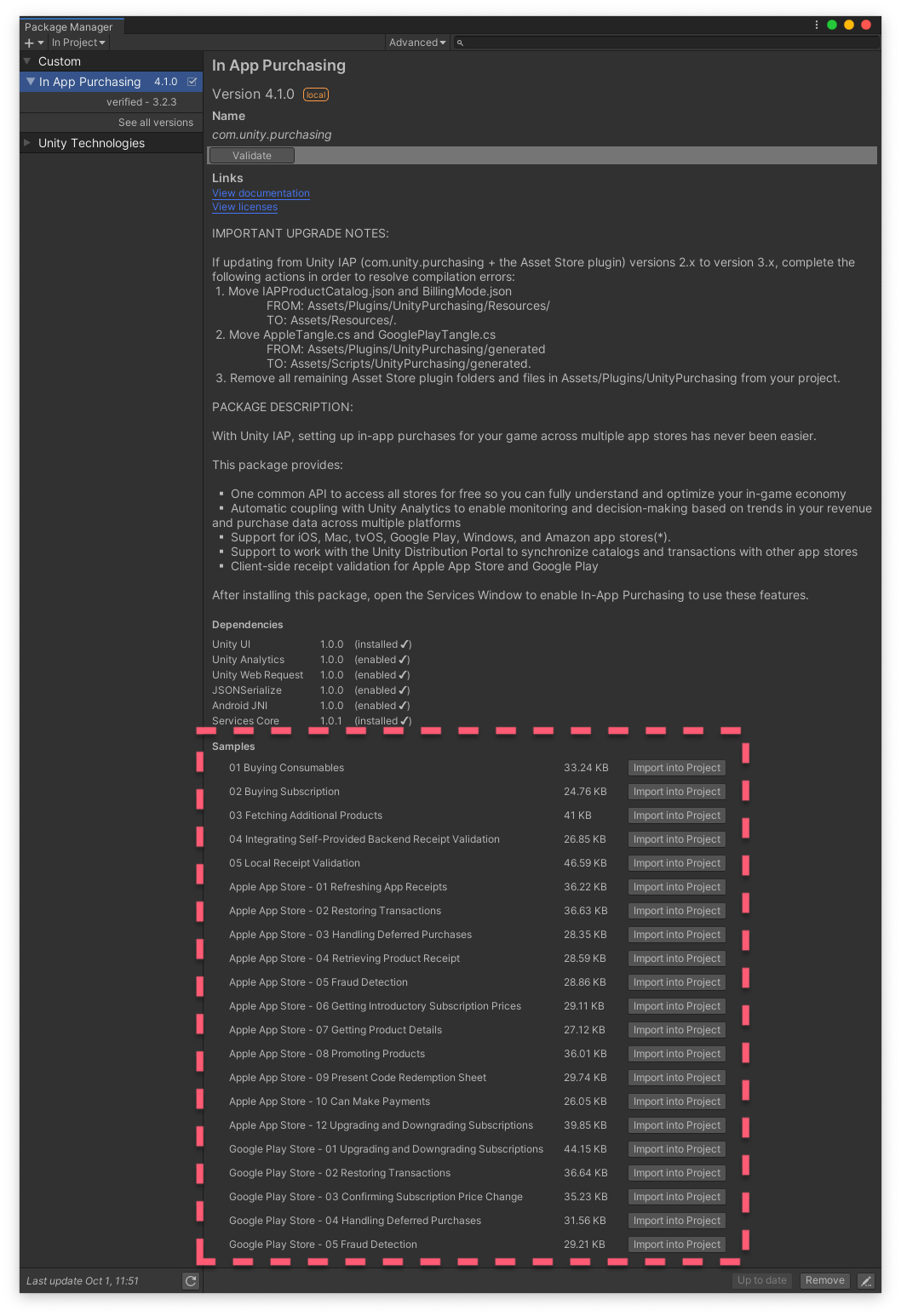Overview.md 2.8KB
Overview
This document explains how to activate In-App Purchasing (IAP).
The Unity IAP package provides coded and codeless approaches that you set up to:
- Allow users to buy items in your games.
- Connect to stores so you can obtain revenue from these purchases.
Here is an overview of the steps to get IAP working in your project:
- Define your in-app purchase strategy for this game.
- Set up your project to use Unity Services.
- Activate IAP to automatically install the package.
- Configure settings.
- Create and catalog your in-game items that you want to sell.
- Use the Codeless IAP button to give users a way to buy items. Then, once you have the logic working, consider customizing the button look and feel or use the scripted IAP for a rich API to enhance this process.
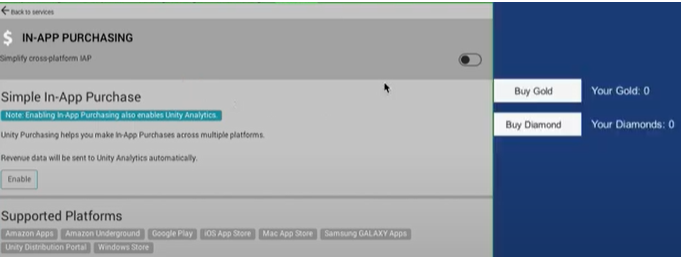
- Connect your app to your chosen app stores, such as Google or Apple.
- Add items to the app stores.
Next Steps
Define your In-App Purchase strategy
Your task will be to create items for players to buy and obtain their identifiers.
To make this happen behind the scenes, you must tie Product ID to each item you are selling using a specified format. Some stores require that you customize the Product ID for their stores.
Planning:
Before you create your products, consider how you will define the following in your stores:
- Your strategy to determine when and how users can buy items.
- Your pricing strategy.
- The types of products (consumable, non-consumable, subscription).
Store Extensions
Stores may offer unique functionality that does not fit into the normal cross-platform purchase flow. This extended functionality is accessed via the IExtensionProvider which is provided to your application when Unity IAP initializes successfully.
It is not necessary to use platform-dependent compilation when using extensions; each extension comes with a fake no-op implementation which is used when running on a platform that does not offer the extended functionality.
More information can be found in the Stores section of this manual
Learn more
IAP Samples
- From the IAP Project Settings Page, click Open Package Manager from Options.
- Navigate to In App Purchasing. On the right information panel, find Samples.
- Expand Samples, select a sample and then click Import into Project. Multiple samples may be included in a project.
- Open Project > Assets > Samples. View the imported sample’s
READMEin the Inspector. Double-click to open its Unity Scene and click Play to interact with the sample.
Forum tutorials
Unity Learn IAP classes
Refer to the Unity Learn IAP classes for more guidance.