You can not select more than 25 topics
Topics must start with a letter or number, can include dashes ('-') and can be up to 35 characters long.
GooglePublicKey.md 1.2KB
GooglePublicKey.md 1.2KB
Setting Google Public Key
It is possible to set the Google Public Key in the Project Settings in the dashboard.
From the Unity Editor
- Follow the steps in Getting Started Guide to go to the In-App Purchasing service window
- Follow the steps to click the link to the dashboard in the
Revenue Validationsection of the In-App Purchasing service window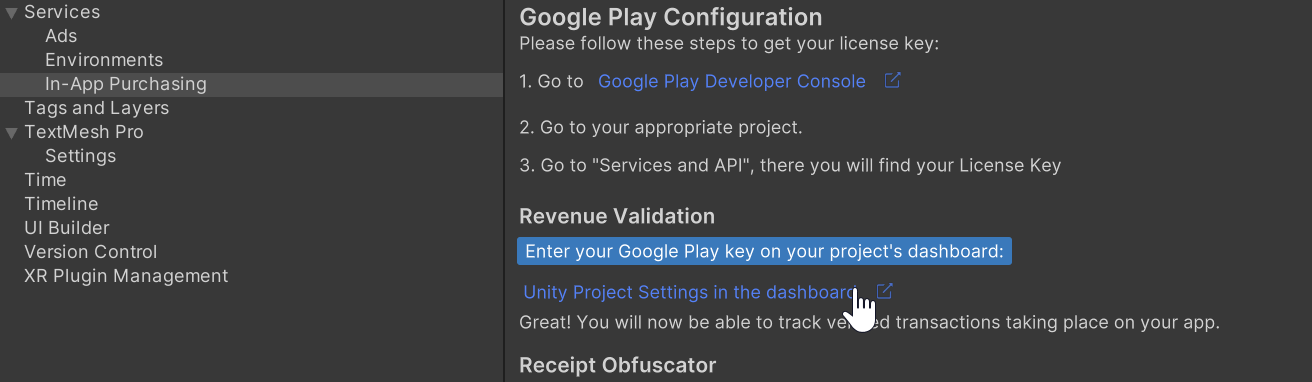
- In the section
In-app purchase (IAP) settingsedit the fieldGoogle License Key
From the project dashboard
- Go to the Unity Dashboard
- Open the left menu and select
Project, select your project from the list, then, again on the left menu, selectProject SettingsunderCurrent Project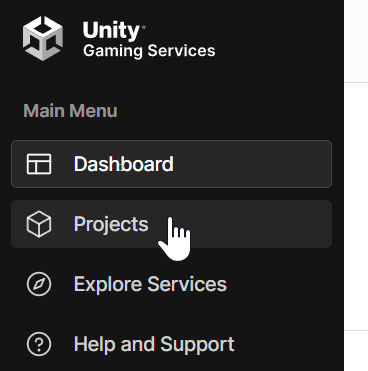
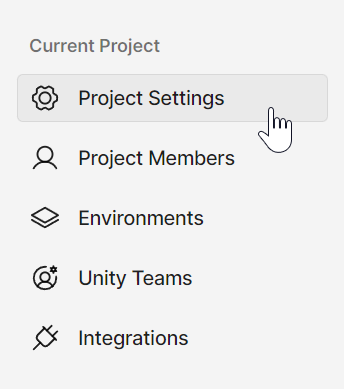
- In the section
In-app purchase (IAP) settingsedit the fieldGoogle License Key
