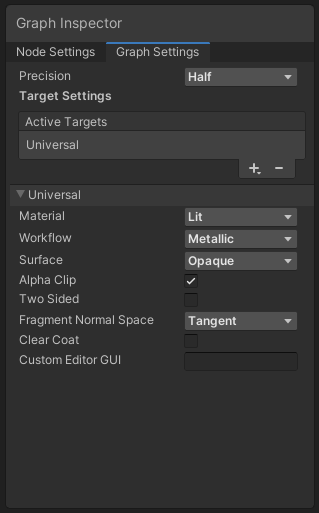Você não pode selecionar mais de 25 tópicos
Os tópicos devem começar com uma letra ou um número, podem incluir traços ('-') e podem ter até 35 caracteres.
Graph-Settings-Tab.md 1.3KB
Graph-Settings-Tab.md 1.3KB
Graph Settings Tab
Description
The Graph Settings tab on the Graph Inspector make it possible to change settings that affect the Shader Graph as a whole.
Graph Settings options
| Menu Item | Description |
|---|---|
| Precision | A Precision Mode drop-down menu that lets you set the default precision for the entire graph. You can override the Precision setting here at the node level in your graph. |
| Preview Mode | (Subgraphs only) Your options are Inherit, Preview 2D, and Preview 3D. |
| Active Targets | A list that contains the Targets you’ve selected. You can add or remove entries using the Add (+) and Remove (-) buttons. Shader Graph supports three targets: the Universal Render Pipeline, the High Definition Render Pipeline, and Built-In Render Pipeline. Target-specific settings appear below the standard setting options. The displayed Target-specific settings change according to which Targets you select. |