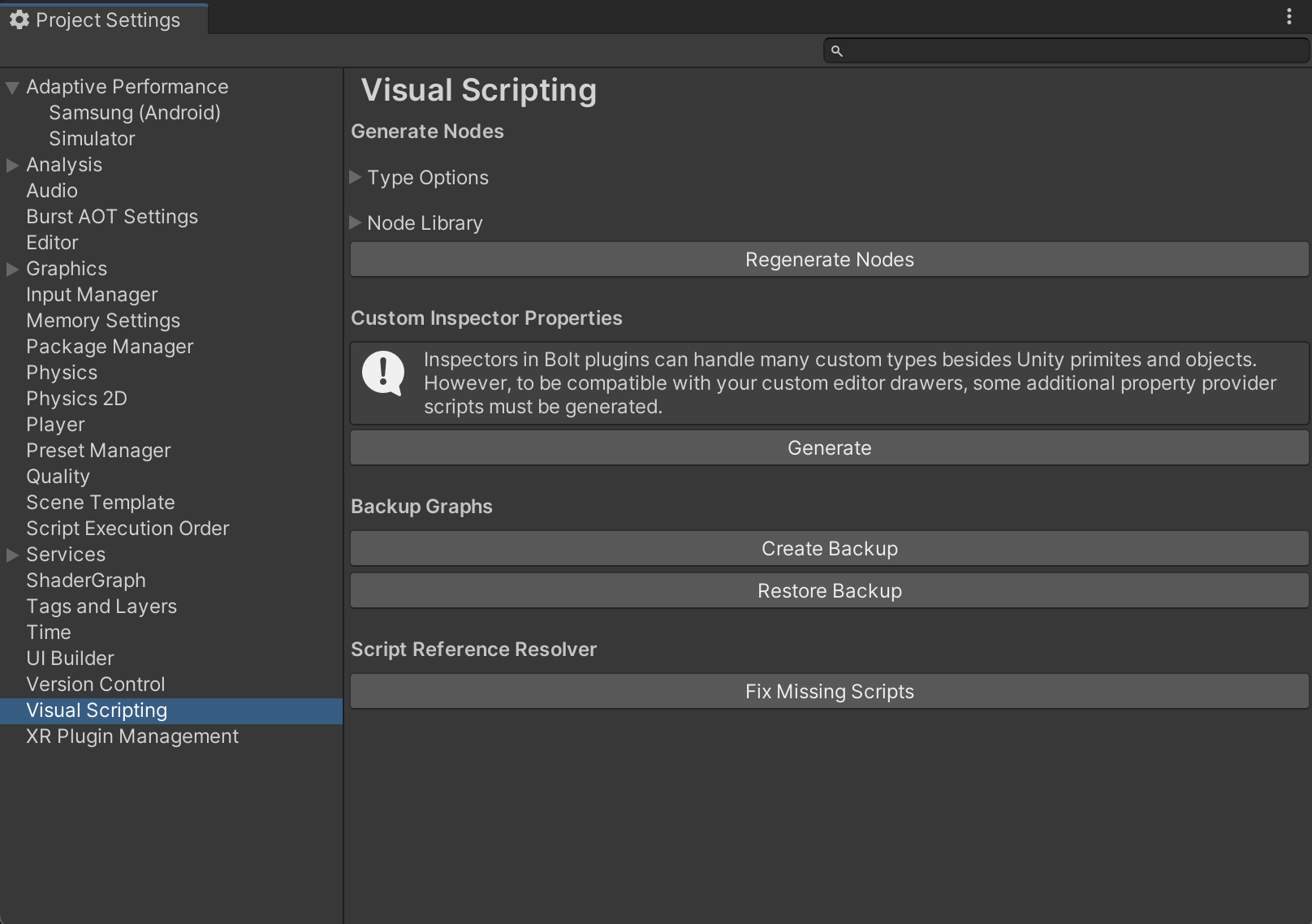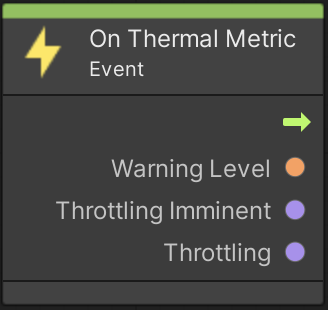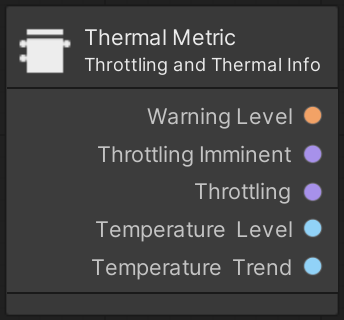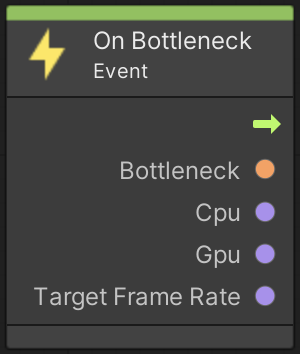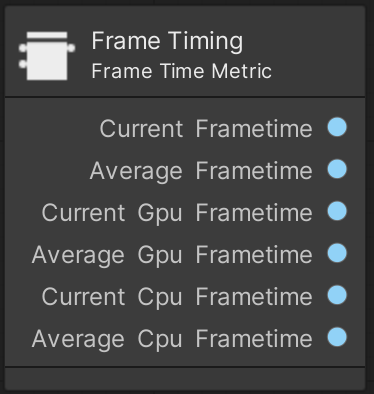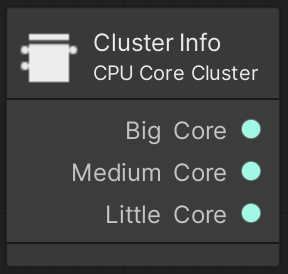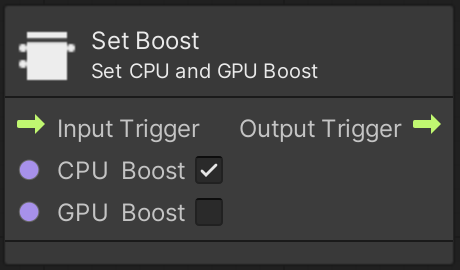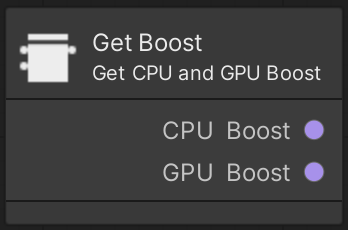visual-scripting.md 4.9KB
Adaptive Performance Visual Scripting
After installing Adaptive Performance, Unity’s Visual Scripting system includes units you can use to access Adaptive Performance metrics without implementing anything in C#.
When you install the Visual Scripting package, Unity automatically activates the Adaptive Performance units. When you add Adaptive Performance to a project with existing Visual Scripting graphs, you must recompile the units. To do this, select Edit > Project Settings > Visual Scripting > Node Library > Regenerate Units.
After Unity regenerates Adaptive Performance units, you can add new units in your graph. To do this, right-click on the background of any script graph. You can find the units in the Adaptive Performance submenu.
Units
This section contains information on the Adaptive Performance-related units.
After you install Adaptive Performance, the Visual Scripting Fuzzy finder will display the following additional units:
Thermal
You can find the thermal nodes in the fuzzy search under AdaptivePerformance/Thermal.
Use the On Thermal Metric event unit to receive updates when the thermal warning levels change.
For read-only properties, the Thermal Metric unit includes the temperature level and trend as well as the warning levels.
For more information about thermals see the user guide.
Performance
There are many different performance units available. You can find them in the fuzzy search under AdaptivePerformance/Performance.
Bottleneck
Use the On Bottleneck event unit to receive updates when the state of a bottleneck changes.
For more information about the bottleneck feature see the user guide.
Frametiming
The Frame Timing unit provides different frametime metrics.
For more information about the frametimings see the user guide.
FPS
The FPS (Frames per Second) items provides with an accurate representation of how many frames per seconds are rendered.
Clusterinfo
The Cluster Info unit provides information about CPU cores.
For more information about the Cluster Info feature see the user guide.
Performance Levels
Use the On Performance Level event unit to recieve updates when CPU or GPU levels change.
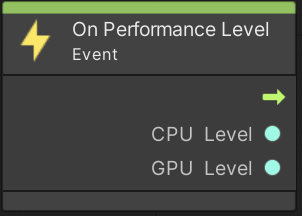
To actively change performance levels use the Set Performance Level unit.
To see the current CPU and GPU performance levels use the Get Performance Level unit.
For more information about boost mode see the user guide.
Boost
Use the On Boost event unit to receive updates when the CPU or GPU boost starts or ends.
To activate the CPU or GPU boost use the Set Boost unit.
To see the current status of the CPU or GPU boost use the Get Boost unit.
For more information about boost mode see the user guide.
Indexer and Scalers
To see the current thermal or performance action or when the next evaluation happens use the Get Indexer Data unit.
Use the On Level Scaler event unit to recieve updates when and to which level a scaler changes.
For more information about the individual scalers see the user guide.